June 2022 – Learn about what we’ve been working on at Flybuy HQ!
New and improved Flybuy Pickup web flow
We’ve given our Flybuy Pickup web flow experience a fresh look and are excited for in-store and curbside pickup customers to experience this optimized flow!
Partners are able to customize colors and pickup instructions, as well as take advantage of our curbside spot entry feature and more.
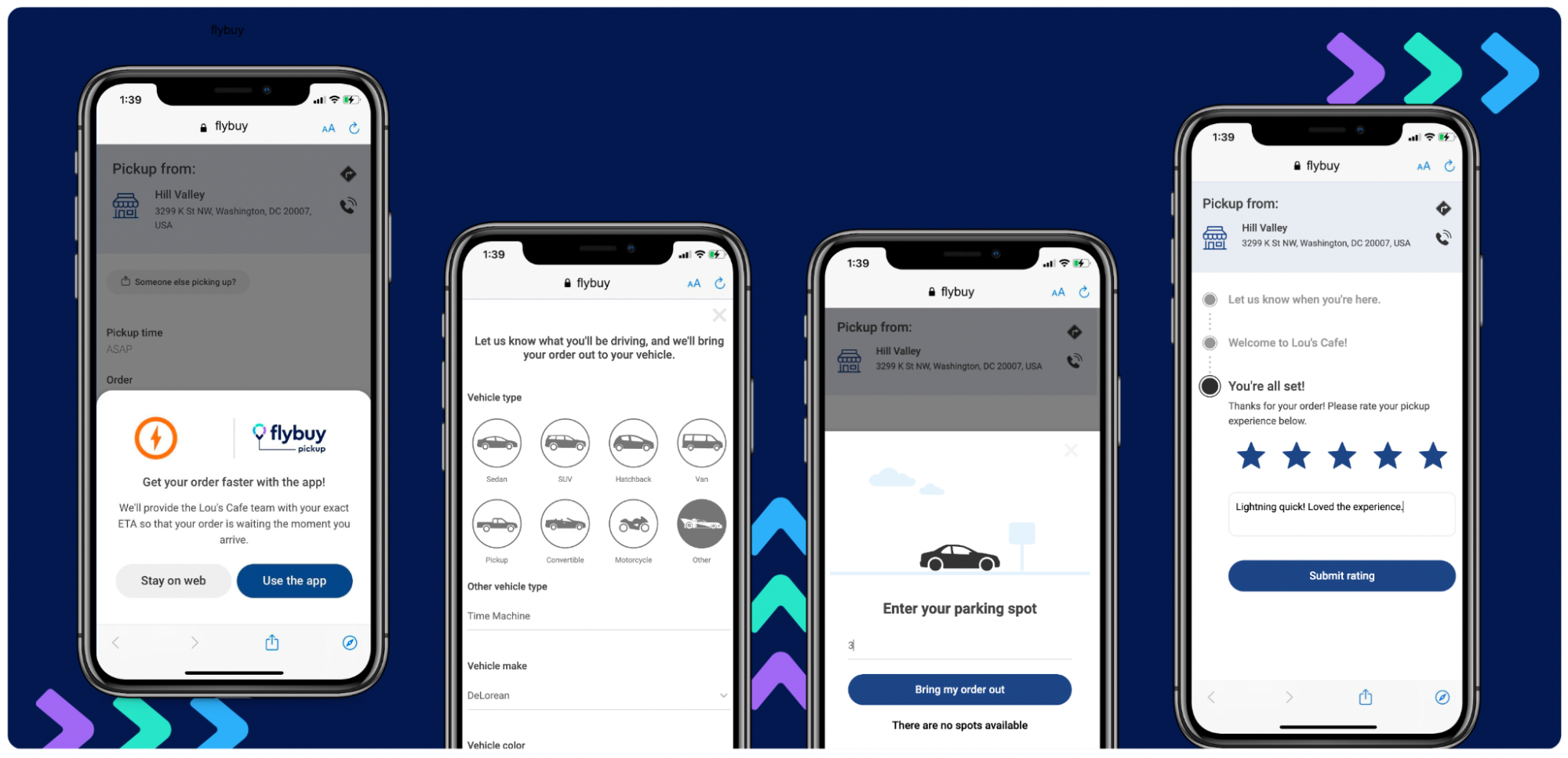
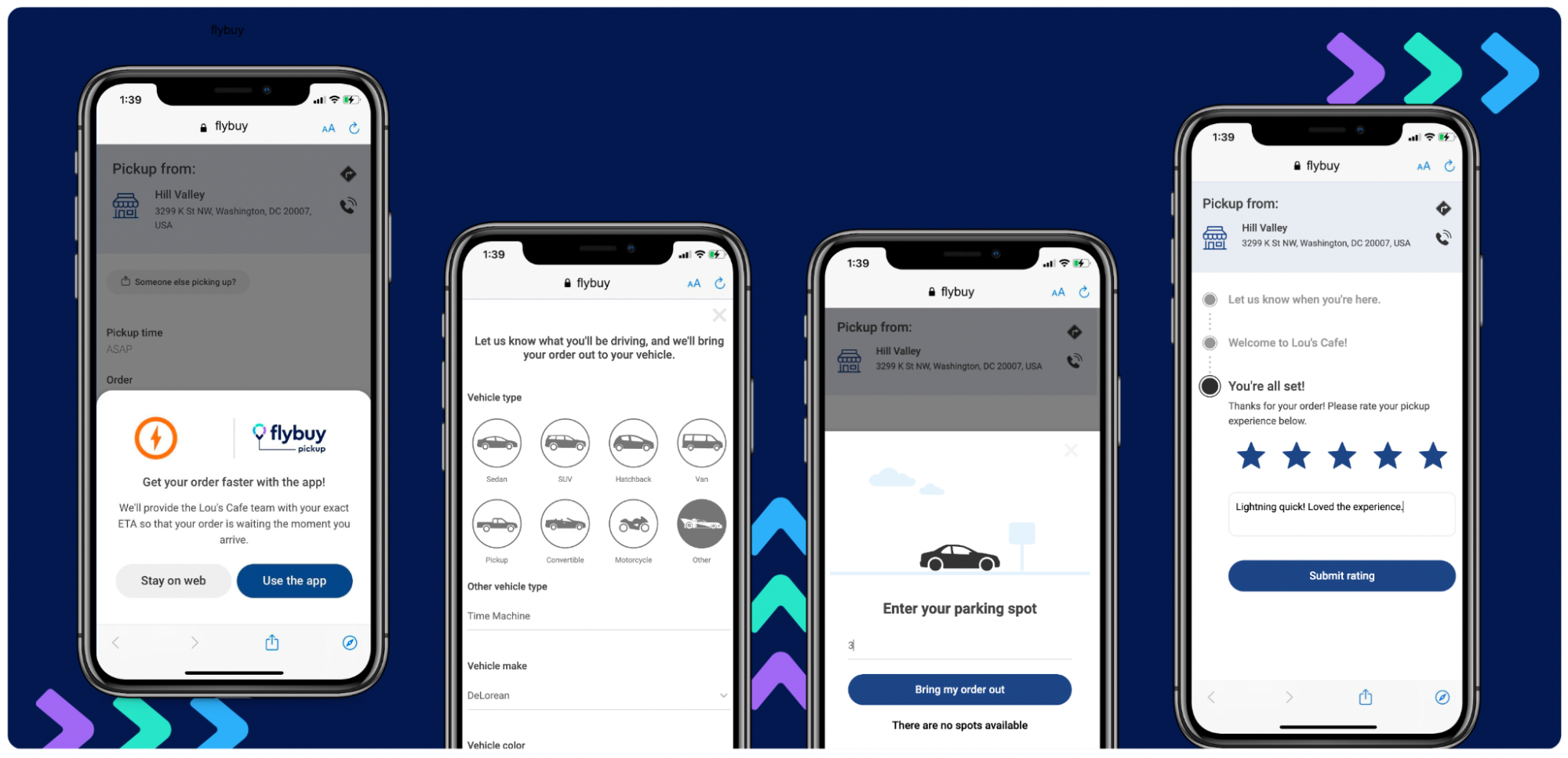
Blue color for orders on Flybuy Staff Dashboard when customer is Nearby
The Flybuy Staff Dashboard offers insight into where the customer or delivery driver is in relation to the pickup location.
Now, when the customer is within a certain threshold from the pickup location (ie Nearby), their order will turn blue on the Flybuy Staff Dashboard. Then, once the customer is approaching the premise boundary, the order will begin pulsing and will continue to pulse until tapped.
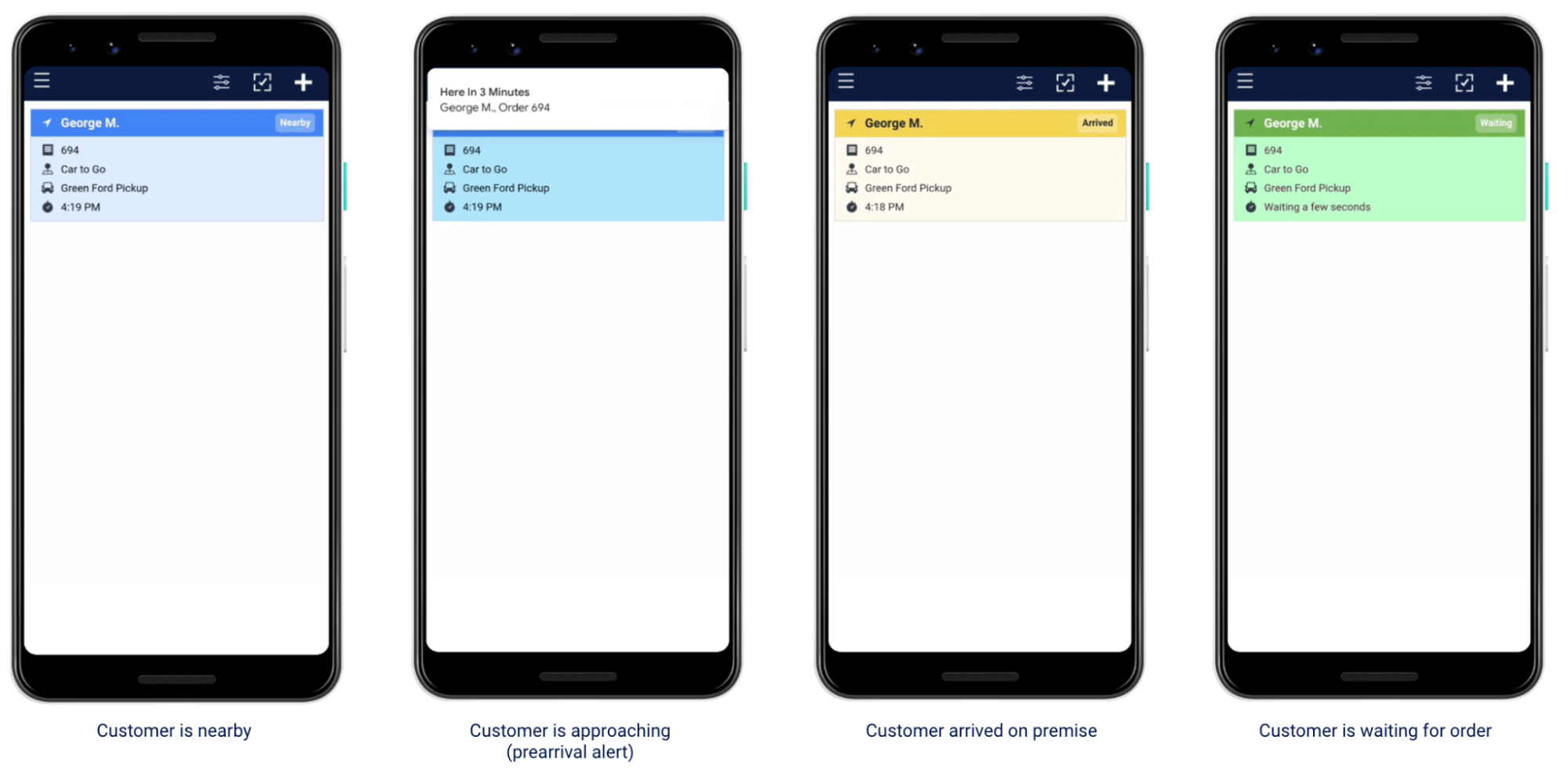
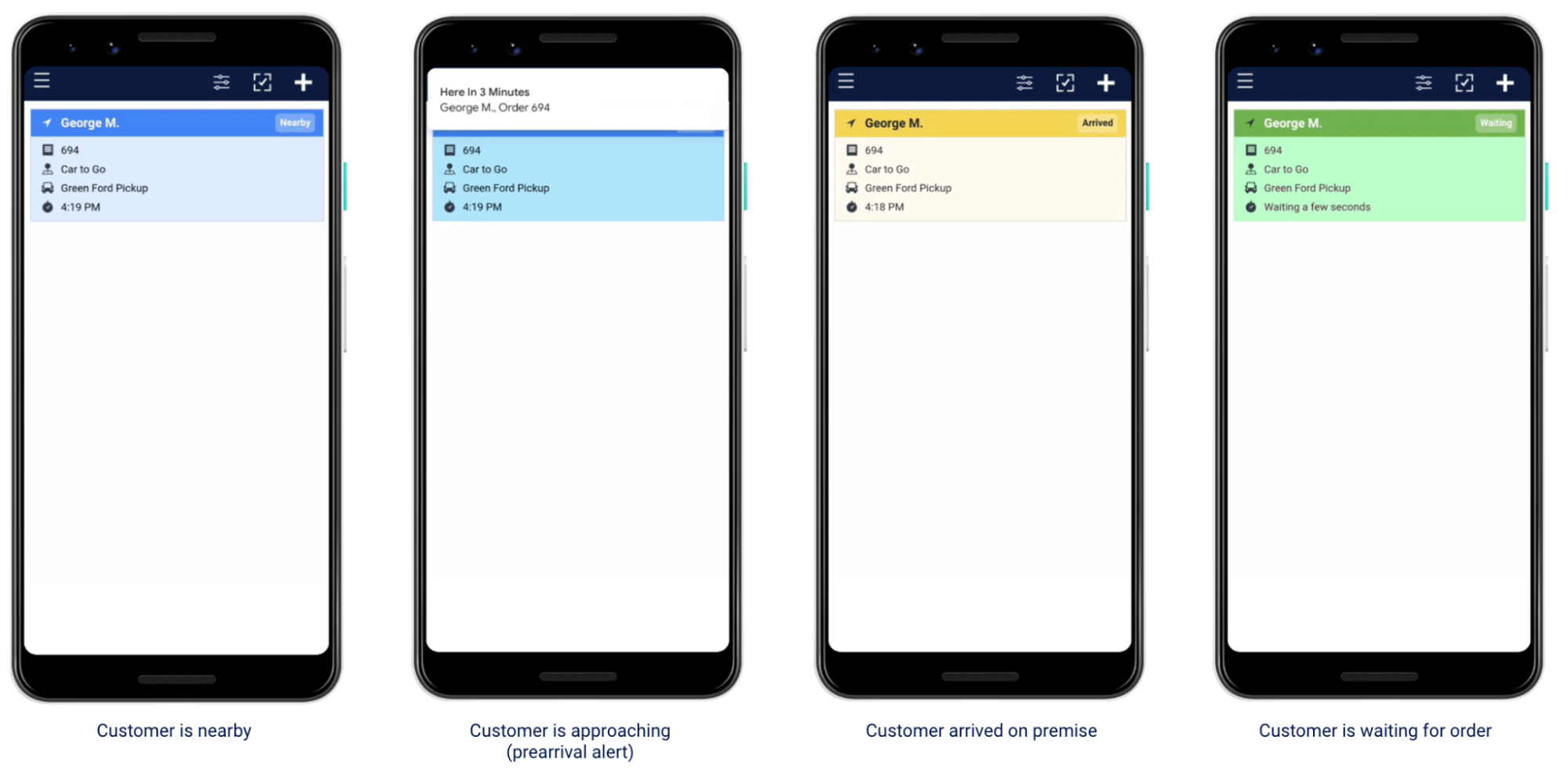
Flybuy Pickup Staff Dashboard diagnostics tool
Flybuy offers a diagnostics tool that gives you a read on the health of your Flybuy Staff Dashboard’s connection to the Flybuy server. This tool can be accessed by tapping on the Flybuy logo twice in the main menu. We recommend utilizing this tool when troubleshooting connectivity issues on site.
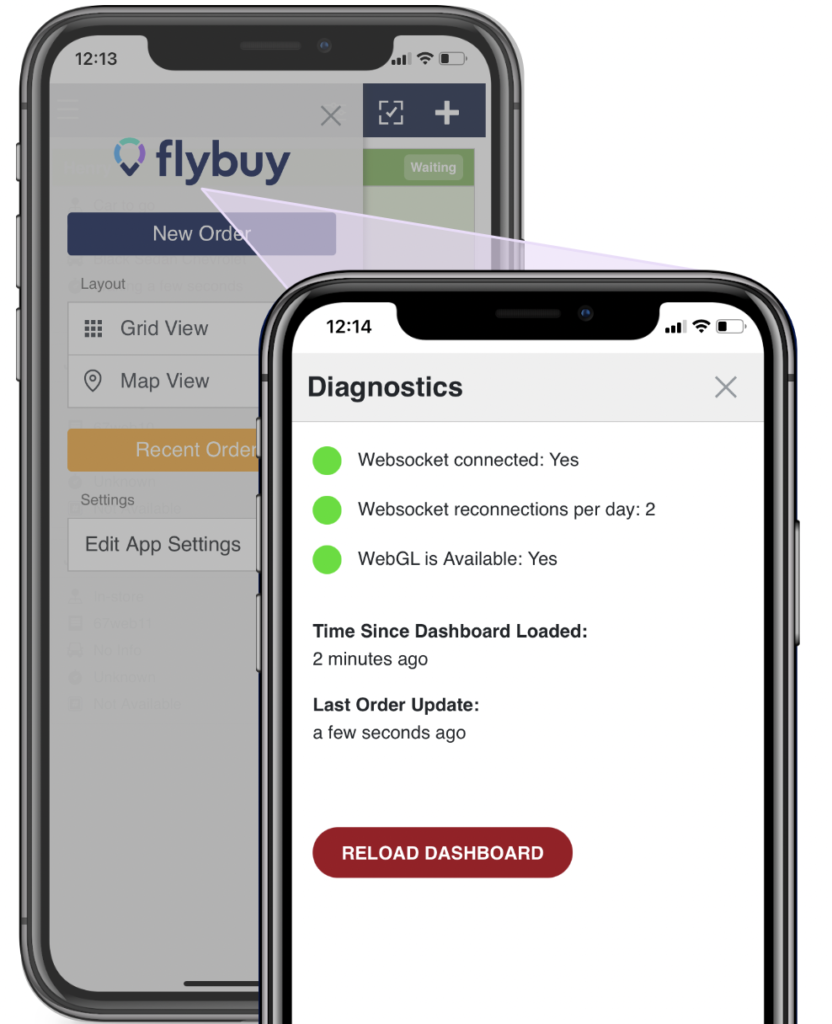
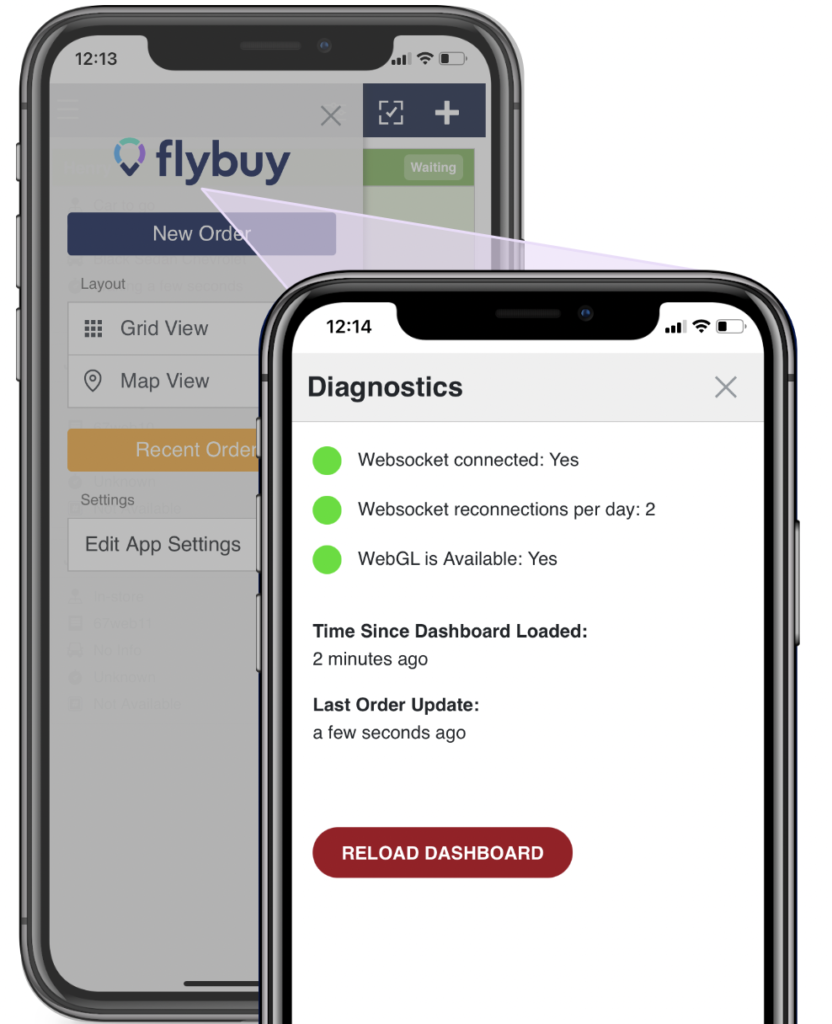
That’s all for now!
Whether it is feedback about an existing feature or product, or you have an idea for an enhancement, we’d love to hear from you! Reach out to our Product team.